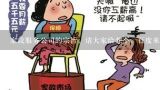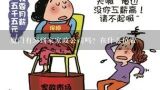如何使用 TensorFlow 进行深度学习?

步骤 1:安装 TensorFlow
- 下载 TensorFlow 的最新版本。
- 解压缩下载的压缩文件。
- 设置环境变量
TF_DATA_DIR,指定 TensorFlow 使用的本地数据集。
步骤 2:加载数据
- 使用
tf.keras.datasets模块加载预训练的图像数据集。 - 使用
tf.keras.preprocessing.image模块进行数据预处理,例如缩放和归一化。
步骤 3:创建模型
- 使用
tf.keras.models模块创建模型。 - 模型包含一个输入层、多个隐藏层和输出层。
- 每个隐藏层使用激活函数,例如 ReLU。
步骤 4:编译模型
- 使用
tf.keras.compile模块编译模型。 - 编译包括损失函数(例如均方误差)和优化器(例如 Adam)。
步骤 5:训练模型
- 使用
tf.keras.train模块训练模型。 - 训练过程包括循环遍历数据集,计算损失函数,并使用优化器更新模型参数。
步骤 6:评估模型
- 使用
tf.keras.evaluate模块评估模型。 - 评估模型的准确性、召回率等指标。
步骤 7:保存模型
- 使用
tf.keras.models.save保存模型。 - 可以使用
tf.keras.preprocessing.image.load_img加载模型,以便在运行模型时使用图像数据。
示例代码
import tensorflow as tf
# 加载数据集
(x_train, y_train), (x_test, y_test) = tf.keras.datasets.mnist.load_data()
# 创建模型
model = tf.keras.models.Sequential([
tf.keras.layers.InputLayer(),
tf.keras.layers.Conv2D(32, (3, 3), activation='relu'),
tf.keras.layers.MaxPooling2D((2, 2)),
tf.keras.layers.Conv2D(64, (3, 3), activation='relu'),
tf.keras.layers.MaxPooling2D((2, 2)),
tf.keras.layers.Conv2D(128, (3, 3), activation='relu'),
tf.keras.layers.MaxPooling2D((2, 2)),
tf.keras.layers.Flatten(),
tf.keras.layers.Dense(128, activation='relu'),
tf.keras.layers.Dense(10, activation='softmax')
])
# 编译模型
model.compile(optimizer='adam', loss='sparse_categorical_crossentropy', metrics=['accuracy'])
# 训练模型
model.fit(x_train, y_train, epochs=10)
# 评估模型
loss, accuracy = model.evaluate(x_test, y_test)
print(f'Loss: {loss}, Accuracy: {accuracy}')
# 保存模型
model.save('mnist_model.h5')
```